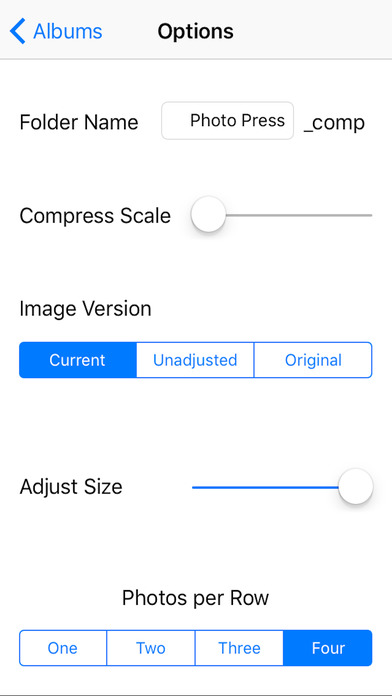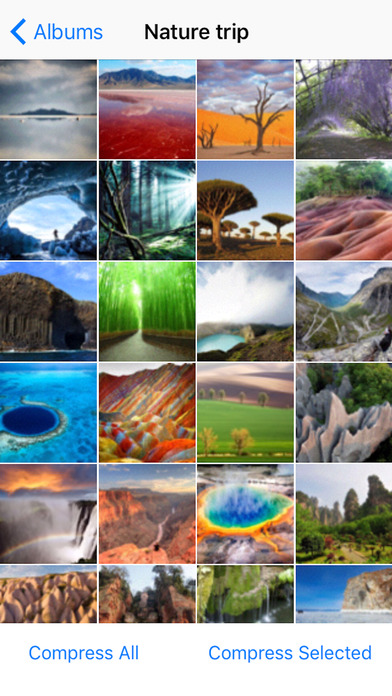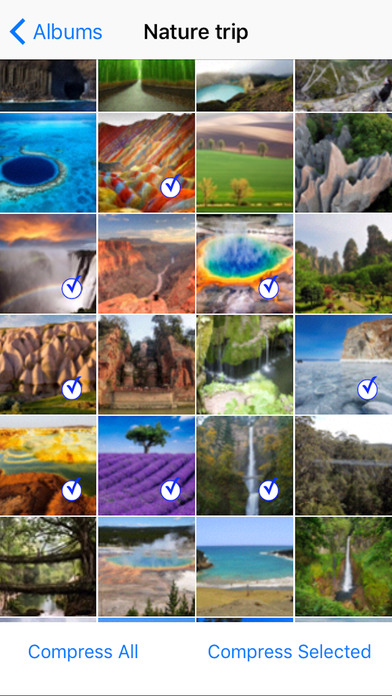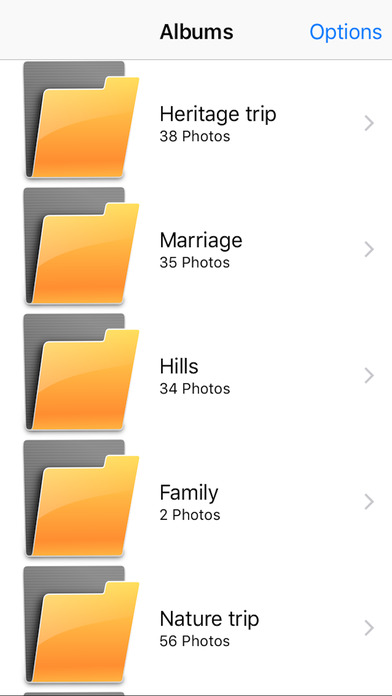
Photos Compressor
Desenvolvedor: APPSKOUSIKA SOTWARE DEVELOPERS (OPC) PRIVATE LIMITED
Compress photos to minimum file size(Disk space).
There will not be any major visible changes in the quality of the photos/images.
Photo/image frame size can also be altered if required.
You can select a compression scale from 0.0 to 0.95.
A compression scale of 0.0 gives minimum file size.
The user can compress all or selected photos/images.
A Dialog will show the total file size before and after the process at the end of the compression.
Compressed photos are saved to albums that are named as “User Choice_comp”.
The “User Choice” string can be changed (hit “Options” and change the string).This app will not show “User Choice_comp” albums to avoid circular process.Default Photos app can be used to view or share the compressed photos.
Original/unadjusted/current image version version can be chosen.If you choose original version all the edits will be ignored and original photo will be taken for compression.
This app do not alter or edit original images/photos.This app copies photos for process.